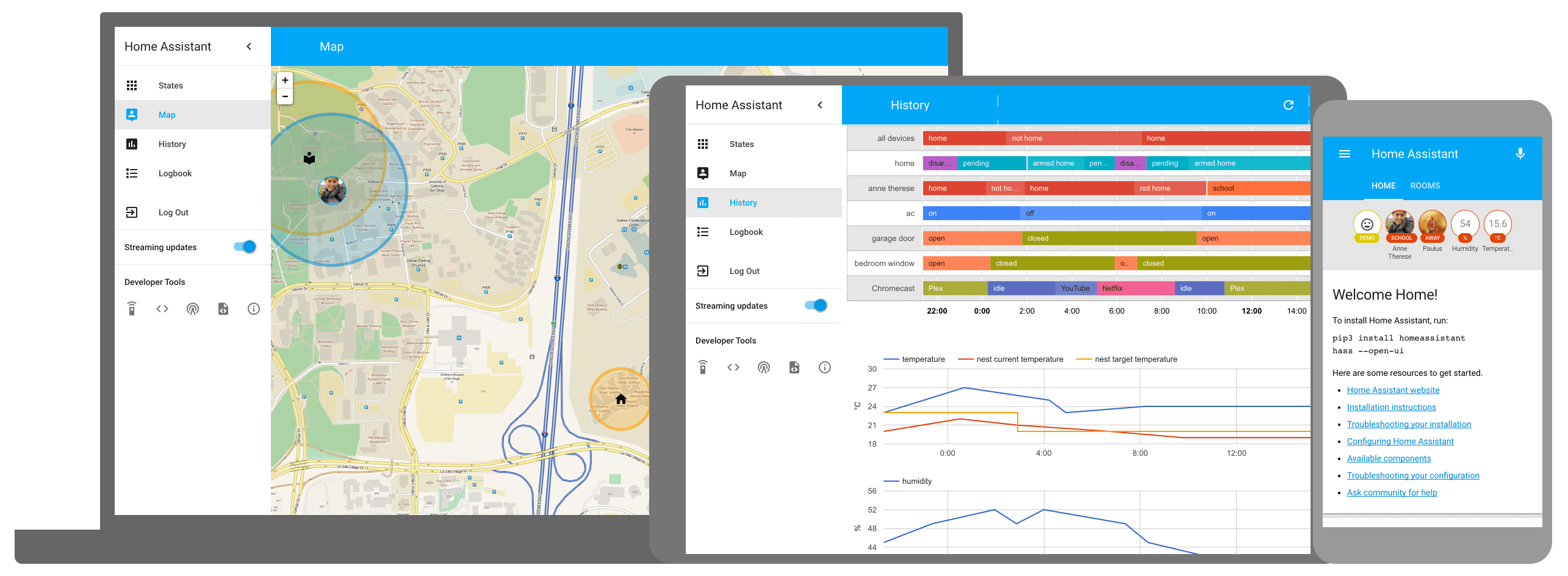* add never_triggered Add never_triggered to the last-triggered secondary_info. as it stands, the secondary_info line is empty when used on an automation or script that hasn't been triggered yet, while the user expects info on that line. * add "never_triggered" for automation and script, to use in secondary_info add last_triggered on script, because it was missing * delete spaces * add 2 spaces travis check * travis check row 116 * add never_triggered to entities, delete incorrect entries to automation and script * Update src/translations/en.json Co-Authored-By: Bram Kragten <mail@bramkragten.nl> * Update src/panels/lovelace/components/hui-generic-entity-row.ts Co-Authored-By: Bram Kragten <mail@bramkragten.nl> * Update src/panels/lovelace/components/hui-generic-entity-row.ts Co-Authored-By: Bram Kragten <mail@bramkragten.nl> * Update en.json * Update hui-generic-entity-row.ts Co-authored-by: Bram Kragten <mail@bramkragten.nl> Co-authored-by: Ian Richardson <iantrich@gmail.com>
Home Assistant Polymer 
This is the repository for the official Home Assistant frontend.
Development
- Initial setup:
script/setup - Development: Instructions
- Production build:
script/build_frontend - Gallery:
cd gallery && script/develop_gallery - Hass.io: Instructions
Frontend development
Classic environment
A complete guide can be found at the following link. It describes a short guide for the build of project.
Docker environment
It is possible to compile the project and/or run commands in the development environment having only the Docker pre-installed in the system. On the root of project you can do:
sh ./script/docker_run.sh buildBuild all the project with one commandsh ./script/docker_run.sh bashOpen an interactive shell (the same environment generated by the classic environment) where you can run commands. This bash work on your project directory and any change on your file is automatically present within your build bash.
Note: if you have installed npm in addition to the docker, you can use the commands npm run docker_build and npm run bash to get a full build or bash as explained above
License
Home Assistant is open-source and Apache 2 licensed. Feel free to browse the repository, learn and reuse parts in your own projects.
We use BrowserStack to test Home Assistant on a large variation of devices.
Description
Languages
TypeScript
93.4%
JavaScript
6.5%
Shell
0.1%