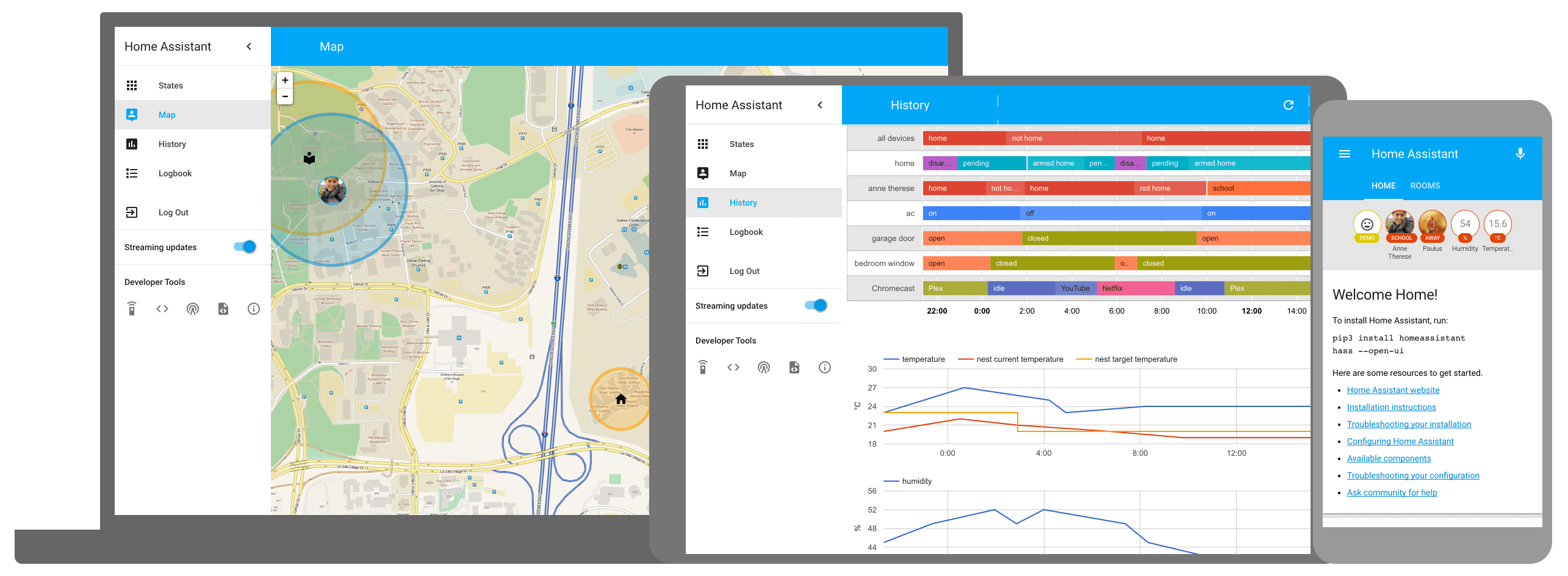picture card (#2240)
* UI Editor for `picture` card This is a WIP. * How should I handle service data? It's kind of freeform and I don't really have a good idea on what I should do. * in action-editor I have two issues for `_navigation_path` and `_service` have TS errors saying the property doesn't exist on `ToggleActionConfig`. Not sure why that is the only type it is looking at. Should I be checking the type somewhere? * Remove `id` * Cleanup. Service-data still WIP * Could use some help on service_data * Perhaps a better/more structured method? * Revert "Perhaps a better/more structured method?" This reverts commit 1e1a1e44c16a18c5ffc380347cffd01e7fad52f9. * Just playing around * MVP doesn't include service data * Address review comments * Address review comments * Name chunk and remove when unused * Remove `more-info` action option * Address review comments
Home Assistant Polymer 
This is the repository for the official Home Assistant frontend.
- View demo of the Polymer frontend
- More information about Home Assistant
- Frontend development instructions
Development
- Initial setup:
script/setup - Development: Instructions
- Production build:
script/build_frontend - Gallery:
cd gallery && script/develop_gallery - Hass.io: Instructions
Frontend development
Classic environment
A complete guide can be found at the following link. It describes a short guide for the build of project.
Docker environment
It is possible to compile the project and/or run commands in the development environment having only the Docker pre-installed in the system. On the root of project you can do:
sh ./script/docker_run.sh buildBuild all the project with one commandsh ./script/docker_run.sh bashOpen an interactive shell (the same environment generated by the classic environment) where you can run commands. This bash work on your project directory and any change on your file is automatically present within your build bash.
Note: if you have installed npm in addition to the docker, you can use the commands npm run docker_build and npm run bash to get a full build or bash as explained above
License
Home Assistant is open-source and Apache 2 licensed. Feel free to browse the repository, learn and reuse parts in your own projects.
Description
Languages
TypeScript
93.4%
JavaScript
6.5%
Shell
0.1%